How to place a Landing Page Countdown Timer on the Homepage
How do you add a Landing Page countdown timer to your Home Page?
-
First, you need to create a Landing Page type of timer:

-
Choose the needed timer parameters and styling, on the Placement tab choose the "Custom position" option, and publish the timer:

3. Select "Online Store" from the sales channels list and click "Customize" on your theme to open the theme editor. 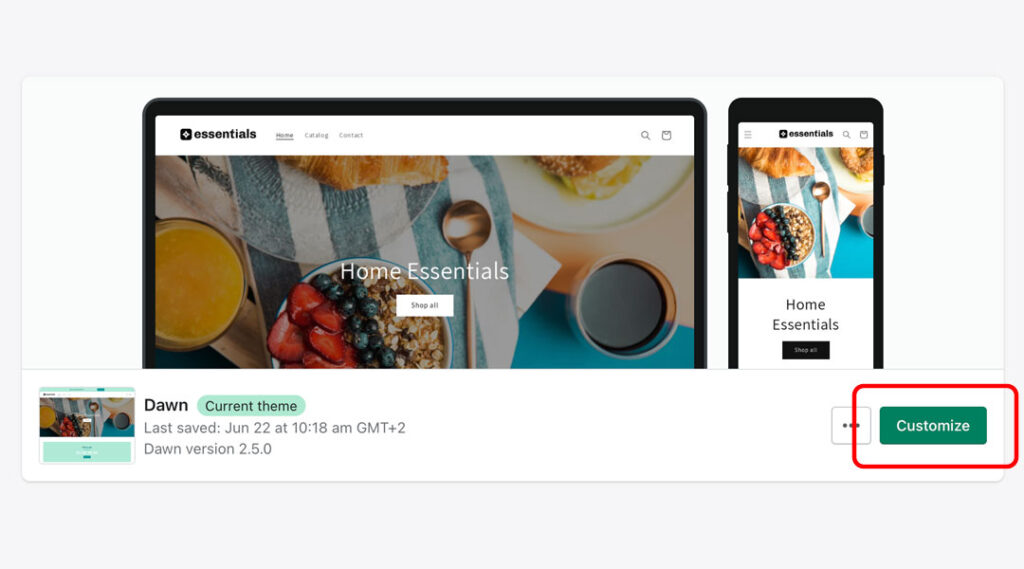
-
Add the section on the Home Page template and place the app-block to your preferred location:

-
Paste the Timer ID into the app-block (you can find it on the Placmenent tab of the timer):

Don’t forget to save the changes you made in your theme editor.
And just like that, you have a Landing Page countdown timer added to your Home Page. If you run into any problems in the process, please contact the support, we’re always happy to help!




